Building Material Request Links for Brick, Nail, Wooden Board
Update: Watering Can Request
 As the Make a Wish feature from the gift box often end up with errors, here are simple directions to create a personalized gift request that will allow your friends to send you the item without you getting the "gifterror=notfound" message.
As the Make a Wish feature from the gift box often end up with errors, here are simple directions to create a personalized gift request that will allow your friends to send you the item without you getting the "gifterror=notfound" message.
Plus it's easier for them - they do not have to select names off the list! Your link will take them directly to this window:
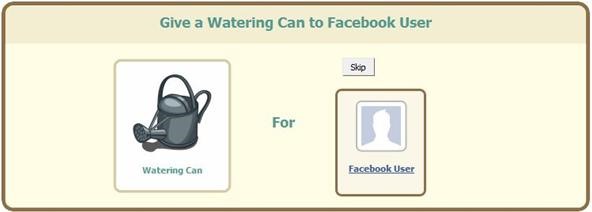
How to do this:
Step 1 Copy the link (shown below) for the item you need.
Then paste it into a document for editing.
Step 2 Go to your Profile page and click on your profile picture.
You will see your ID number in the address bar.
![]()
If you have chosen a vanity username, you will need to click on your profile picture again which takes you to your photo album and the id= is at the top with your number.
Step 3 Copy the long number after id= in the address bar.
Step 4 Paste your ID number into the links below in place of the ##### symbols.
Tips
- Save this link that you just created to a document for future postings. Once you have created it, you can use it over and over!
- Copy the whole link and paste it as a new status message or in a Farmville post.
- Consider mentioning what your link is for, so that people don't get suspicious of scary long links ;)
- Make sure you only post one gift link every few minutes (not all of them together) as you can only get ONE gift from a neighbor at a time (refreshes after around 4+ hours). If they open them all in separate tabs before they send, they can still do it but you will get a bunch of errors with gifts not being found. So, just ask for one and everyone will do less clicking.
 Brick
Brick
https://apps.facebook.com/onthefarm/wishlist_give.php?recipient=#######&giftId=brick
 Nail
Nail
https://apps.facebook.com/onthefarm/wishlist_give.php?recipient=#######&giftId=nail
 Board
Board
https://apps.facebook.com/onthefarm/wishlist_give.php?recipient=#######&giftId=woodenboard
Watering Can
https://apps.facebook.com/onthefarm/wishlist_give.php?recipient= #######&giftId=wateringcan
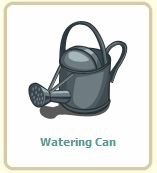
Note: "Sorry, you can't give this user any more gifts right now, please try again later."
If you have already sent that person a gift recently you will see this message and not be able to send a gift. This is good because it prevents your friends from accepting items that don't work. Usually 'later' might be in just 4-8 hours.
If you liked this article, be sure you check out the rest of the articles on FarmVille World. You will see the newest articles on the Blog tab. Also, please join us on our Facebook page and 'Like' it to get timely updates and tips in your newsfeed!
Just updated your iPhone? You'll find new emoji, enhanced security, podcast transcripts, Apple Cash virtual numbers, and other useful features. There are even new additions hidden within Safari. Find out what's new and changed on your iPhone with the iOS 17.4 update.



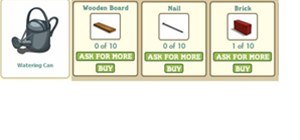


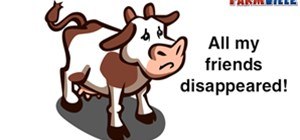


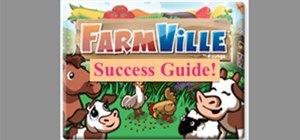









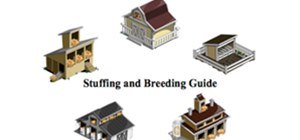








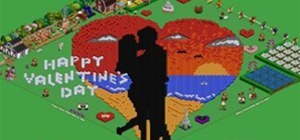
Be the First to Comment
Share Your Thoughts