Please share this info with all your facebook friends. It's not just Farmville players that are affected by scams and spam! This post will help you keep your facebook account clean and safe. We start by showing you a scam and discussing what is real, then we show you how to remove pages you don't want, and finally how to remove apps you're not using. Please scroll down to which ever part you need!
Scams
So, you thought you might get this awesome sheep if you clicked 'like' and shared the page with all your friends, and entered your phone number and your email address! But then, suddenly your Facebook account got hacked, you friends got spammed and your credit card is maxed out. YIKES!
From Facebook: "Clicking "Like" on a page only shares your info you have set to Everyone with the page owners.
Scammy Facebook apps are a bigger issue since they can access more of your information (though you generally need to have granted them explicit permission at some point in the past).
Consider clicking the "Report" link at the bottom of the scammy app or "Report Page" near the "unlike" link on a scammy page."
Step 1 NEVER click 'like' on a scam page!
If it looks too good to be true, or too easy, then don't click it!
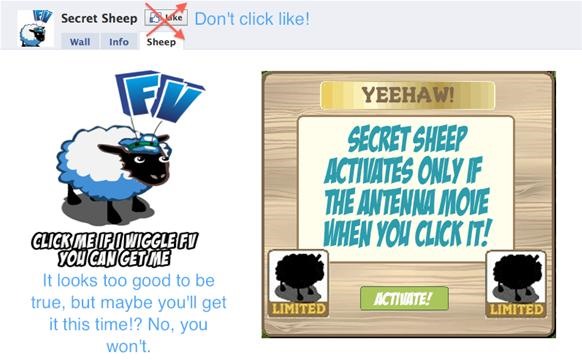
As far as I know, currently there are only 3 FarmVille pages that are legit and official.
These are good: FarmVille fan page, FarmVille Sheep, FarmVille Cows.
Nothing will give you free farm cash, special animals, a space expansion, etc! Occasionally FarmVille will have promotions where you can visit an external site, like Bing or proflowers, and receive farm cash. You will see these promotions in the news boxes under your farm.

Step 2 Okay, you clicked 'like' now here's how to get rid of it.
To remove Pages you no longer wish to share all your info with.
If you just clicked the like, but realize it's a scam immediately, you can click the 'wall' tab and scroll down to Unlike the page.
Also, I'm begging you, if you do see scams out there, click 'report page'! This will help Facebook remove them and less people will get their accounts and computers compromised.
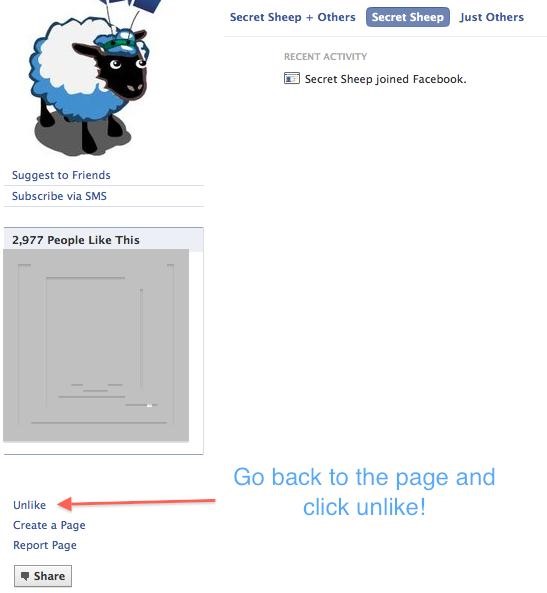
Remove it from your wall
Make sure you remove the feed story about it from your wall. When you hover your mouse over the story, the remove button shows up. Click that!

Remove it from your pages
Click this link ( https://www.facebook.com/editprofile.php?sk=interests ) or do it manually as shown below.
Go to the info tab on your profile

Scroll down to Likes and Interests and click edit.

Scroll to the bottom and click show other pages.
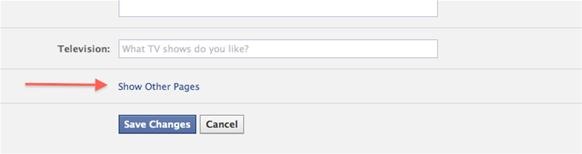
A small box pops up, and you can scroll through to find and remove offending pages.
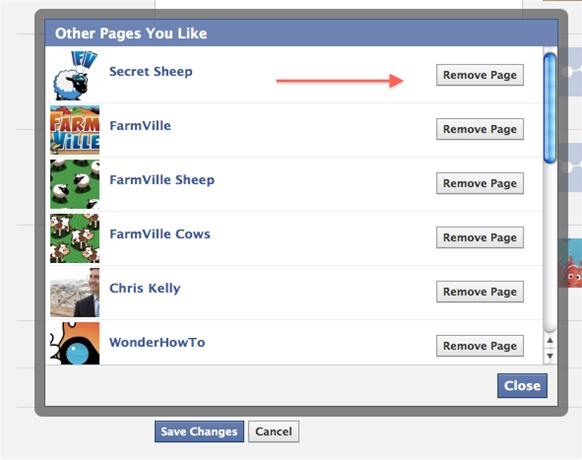
Then close the box, hit the save changes button and you're done with that page!
For Applications that you need to remove or have just stopped using
Click this link to edit your applications ( https://www.facebook.com/editapps.php?ref=mb ) or do it manually as described below.
In the upper right hand corner click Account and in the drop down menu, select 'Application Settings'
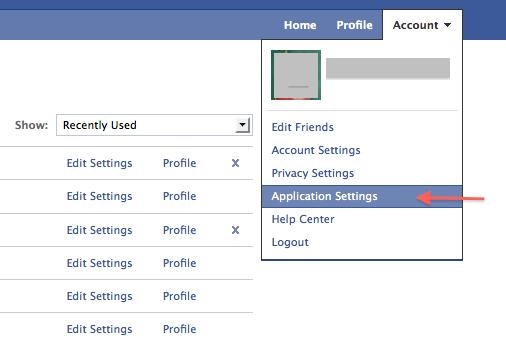
Next to the offending or unused applications click the X and a popup box will ask if you want to remove it. You can rate it here too, but in my experience I need to click remove again without selecting the stars and the reason to get it to leave my list.
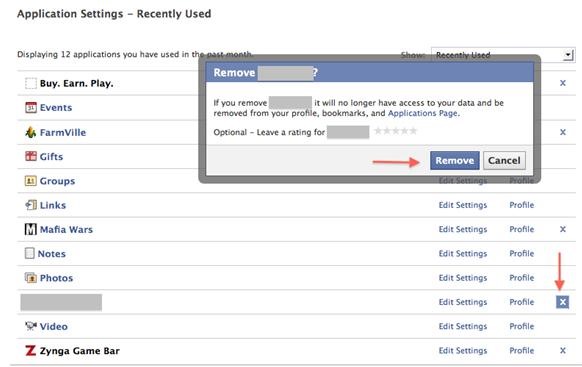
You're done!
Make sure you remove the application for any games you are no longer playing! If you've ever tried to send gift requests to friends and figure out which ones aren't playing anymore, and try to avoid those names each day with your requests, you'll understand how important this can be.
*Note: If you remove an app on accident, or just for the time being because you don't want to play now, but might want to later, don't worry! When/if you add it back later all your progress will remain intact! So if you were at level 52 in CafeWorld but got bored of it back in January, and then there was an awesome Farmville promotion if you do a certain task in CafeWorld, you can just add it back and you will still be level 52, making it much easier to get the promo item!
Please share this info with all your facebook friends. It's not just Farmville players that are affected by scams and spam! This post will help you keep your Facebook account clean and safe.
Check us out on Facebook for more great tips and How-Tos!
Just updated your iPhone? You'll find new emoji, enhanced security, podcast transcripts, Apple Cash virtual numbers, and other useful features. There are even new additions hidden within Safari. Find out what's new and changed on your iPhone with the iOS 17.4 update.








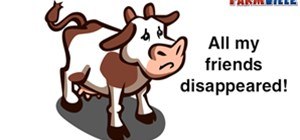



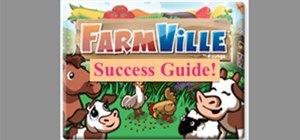








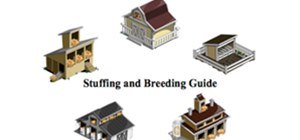





4 Comments
Katie this is wonderful. Thank you so much for taking the time to put this into a simple way some of the hmm, not so savvy people can understand.
how about getting rid of an unknown activity from my account? i always check on my account settings and i see an unknown activity from a male person using my account. i end this activity everytime i see it but it still keeps on logging into mu account. please help..
I have done all that you said to do. Gamers Unite Page, keeps coming back into my likes. No matter how many times I unlike that page, it shows back up in my likes as "liked". It's driving me insane. I've un-liked it, I've reported it for spam. I've done so much. Cleared cache and history, restarted computer. Please, do you have any other suggestions? I'm not the only one who is plagued with this.
Thank you it was very good Information. I shared it on Facebook. I wish i can find an easier was to remove people that is no longer on facebook. I would like to remove apps. or Games i no longer playing or using. Its all in my setting under blocked apps. and games.
Share Your Thoughts